If you’re in the market for an affordable yet capable entry-level Roomba, you’ve likely come across the Roomba i3 vs i4. But which one is the better choice? Personally, I’m leaning towards the Roomba i4, and I’ll tell you why it’s the superior pick.
The Roomba i4 comes with a 20% larger battery, which means longer cleaning sessions, making it a slightly better choice for larger spaces. Additionally, the Roomba i4 includes a bonus Virtual Wall accessory and an extra spare filter, providing a bit more value for your money.
If you find that the included accessories are more of a ‘nice-to-have’ than a deal-breaker, then the Roomba i3 might be the right choice for you. It offers the same performance and features as the Roomba i4, as they are essentially identical vacuums with different accessory packages.
Roomba i3 vs i4: Comparison Chart

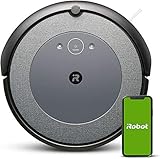

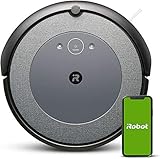
Roomba i3 vs i4: Differences
When I break it down, the Roomba i3 and i4 are pretty darn similar. However, there are a couple of little differences that give the Roomba i4 the edge with a 2-0 win and 1 tie over the Roomba i3.
Design and aesthetics
The Winner: Tie
When you check them out, aside from the color difference, the Roomba i3 and i4 are like twins. They both have that sleek, round design – not the absolute pinnacle of low-profile elegance, but with their dimensions of 13.26 x 3.63 x 13.34 inches, they can crawl under most of my furniture at home without getting stuck.

As for their looks, these robot vacuums are rocking a slick black color with a gray ring up top. The i4’s ring is just a smidge darker. But honestly, when it comes down to it, everybody’s got their own style preferences, so the color or appearance isn’t the deciding factor in picking a winner.
Battery Life
The Winner: Roomba i4
| Roomba i3 | Roomba i4 | |
|---|---|---|
| Run Time | 75 Minutes | 100 Minutes |
| Charging Time | 3 hours | 3 hours |
The Roomba i3 packs a 1,800mAh lithium-ion battery that’ll keep it rolling for a solid 75 minutes. Now, the Roomba i4 steps up the game with a 20% bigger battery, giving you 100 minutes of cleaning action. But, remember, those numbers are when the batteries are fresh out of the box. Over time, with repeated charging, the battery’s mojo fades, and you’ll get less runtime.
One cool thing worth mentioning is that they both come with the recharge and resume feature. It’s kind of surprising considering they’re just entry-level robot vacuums, having this super handy feature is a definite plus.

So, when these vacuums realize they can’t vacuum the remaining areas with the juice they’ve got left, they’re smart enough to remember where they’ve already been and head back to their charging dock. And the best part? Once they’ve powered up, they resume right where they left off. This feature is a game-changer for big homes where one charge isn’t enough to get the job done.
Even though there’s a battery life difference, this feature makes the whole battery thing less of a headache. If you set it to clean while you’re out and about, you won’t even know that it took a pit stop to recharge! When you return, your home is clean!
Accessories
The Winner: Roomba i4
With the Roomba i3, they toss in only 1 spare filter. But when you go for the i4, you get not just one, but 2 spare filters along with a handy Virtual Wall accessory. In simpler terms, when you grab the Roomba i4, you’re getting both that Virtual Wall accessory and an extra spare filter in the package compared to the i3. It’s a pretty sweet deal!
Filters are likely the part that needs changing the most often in these vacuum cleaners. Having that extra spare filter is super handy. Buying the Roomba filter replacements is also easy. I often stock up on a bunch at once so I’m all set for convenient replacements when needed.

Now, let’s talk about the Virtual Wall that comes bundled with the Roomba i4. Some folks might brush it off as a useless feature, but for me, it’s not really like that.
Just to set the record straight, neither the Roomba i3 nor the i4 have Roomba’s “Keep Out Zones” feature. It is a high-end Roomba feature that lets you draw virtual boxes in the app to tell the machine where it’s a no-go zone. You’ll find this nifty capability in models like the Roomba i7+ and Roomba s9+, but unfortunately, the i3 and i4 don’t have it in their bag of tricks.
This is where the Virtual Wall really shines. With the Roomba i4, you can use it to establish boundaries. Just pop in a couple of AA batteries into the beacon, place the Virtual Wall in the areas you want to keep the Roomba away from, and voila, you’ve got yourself a real-life “keep out zone.” It’s like the physical version of that fancy digital feature!
You can definitely buy the Virtual Wall separately for your Roomba i3 if you need that extra boundary-setting power.
Roomba i3 vs i4: Similarities
Cleaning Performance
The Roomba i3 and Roomba i4 bring similar cleaning prowess to the table. Their brush and suction systems are top-notch, packing a serious cleaning punch.
Right beneath these machines, you’ll find dual rubber brushes – one dedicated to stirring up dirt, and the other to lift it away. So, when it comes to vacuuming even the carpets, you can rest easy knowing they’ve got you covered. Additionally, the main brushes is supported by a side brush to sweep deep corners and walls, making sure those hard-to-reach corners and walls get the sweep.
These robots are indeed a blessing for pet owners. I haven’t noticed any problems with pet hair clogging them up. However, if you happen to have long hair, it’s a different story. You’ll need to keep an eye on that. Just the other day, when I went to give mine a cleaning, I flipped it over, and lo and behold, there was a ton of my hair wrapped around not only the dual rubber brushes but also the side brush. I even had to do some hair removal from the wheel hubs. So, long-haired folks, beware!
So you should keep tabs on this and give those parts a good cleaning every now and then to prevent any nasty clogs that could put your vacuum out of commission. Stay on top of it for a smooth cleaning experience!

When it comes to suction power, the Roomba i3 and Roomba i4 are pretty much in the same league. They both pack similar motors, delivering a max suction power of around 1700 pa. I find that they do a great job on bare floors and low-pile carpets, but when it comes to plush carpets, they might hit a bit of a challenge.
Navigation And Control
Navigation & Obstacle Avoidance
Being entry-level Roombas, it’s not expected for the i3 and i4 to have a high-tech, sophisticated navigation system. They keep things straightforward and budget-friendly.
The i3 and i4 rely on a gyroscope and an optical sensor on the bottom to navigate, which lets them clean in a pretty precise row-by-row pattern. While it might not be as fancy as high-end vSLAM or LIDAR navigation, it’s a significant step up from the old bumping navigation. The benefit of doing it this way is that it saves a lot of money which is why the i3 and i4 are so much cheaper than the other robot vacuums that have smart navigation like the i7 or s9.
They also have anti-cliff sensors that are a lifesaver, especially if you’ve got stairs around. They work like magic, preventing the robot from taking a tumble. However, it can be a bit frustrating when they sometimes get miscalibrated and mistake something like a dark carpet edge for a dangerous cliff, and don’t work on it.
Control
The Roomba i3 and i4 offer users multiple control options, making it convenient to manage these robot vacuums according to your preferences.
Absolutely, manual control is essential for those times when you don’t have access to your smartphone or Wi-Fi. On the top of the Roomba i3 and i4, you’ll spot three buttons, and the power button is a no-brainer to identify. Just give it a push to kickstart the cleaning or put a halt to it whenever you need to.

Oh, did you realize I just revealed that you can operate the robot remotely from your smartphone, through the iRobot Home app? I will explain it more clearly in the next section.
You can also control these two robot vacuums by setting up voice commands through Amazon Alexa and Google Assistant support. This adds another convenient way to manage them using just your voice.
App Compatibility & Mapping
Using the app takes the hands-on hassle out of the equation, allowing you to control the Roomba i3 and i4 entirely through your smartphone. The iRobot Home app doesn’t just stop at basic control; it opens up a whole new world of convenience by giving you access to all their Smart Mapping features.
Before the update, both the i3 and i4 could map out your home to display where they cleaned. However, they couldn’t remember or save this map for future cleaning sessions.
Good news! The i3 and i4 recently got an over-the-air firmware update that brought some cool new abilities to the table. Now, you can map your house, label rooms and even ask them to clean specific rooms using the iRobot Home app.
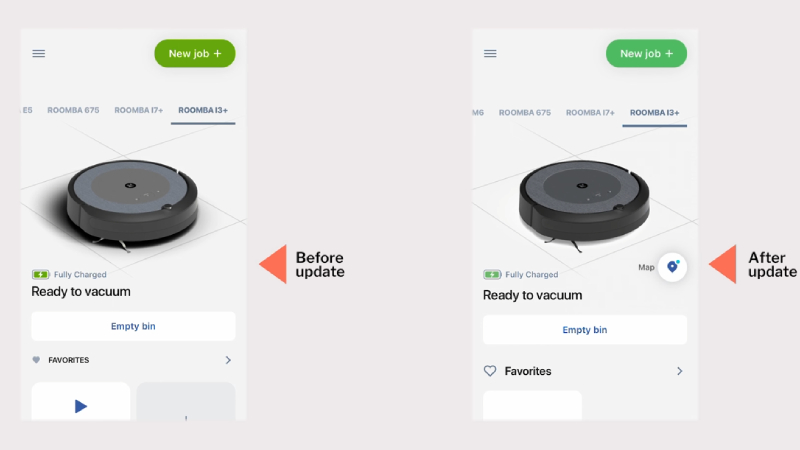
The schedule feature in the iRobot app is a real game-changer. You can set specific days of the week and times of the day for your robot to do its cleaning duty. This means you can have your place spick and span while you’re at work or out and about, without lifting a finger.
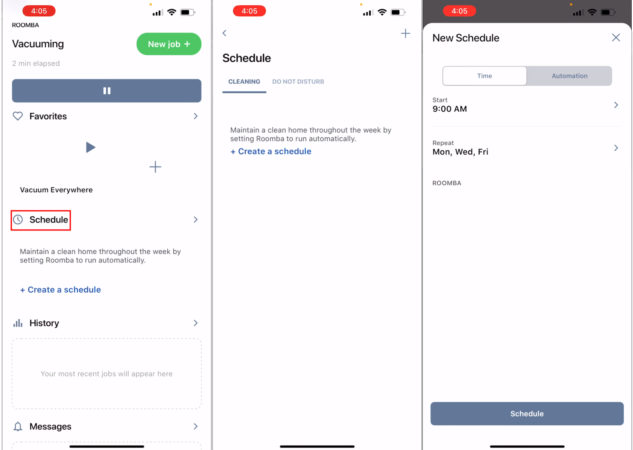
Despite the update, their mapping capabilities still have some limitations. You can’t set up Clean zones or Keep-out zones directly by using the app. However, as mentioned earlier, you can make use of Virtual Walls to create a physical version of a “keep out zone” to work around this limitation.
Cleaning & Maintenance
Dust bin & Filter
These robot vacuums are equipped with a 0.4-liter onboard dustbin, and they even come with a full bin indicator to keep you in the know. If you don’t have pets or kids bringing in loads of dirt, emptying the bin isn’t much of a task after a thorough cleaning session.
However, if your pet is shedding like crazy, that bin can fill up super fast, and you might find yourself needing to empty it frequently. So, unless you’ve got the self-emptying Clean Base, you’ll need to be home to keep that bin in check.

The auto-empty system not only takes the hassle out of manually emptying the bin every day but also offers significant benefits for people with severe allergies. If that is a priority for you, you should definitely look into the Roomba i3+ and i4+, which come with the Clean Base included. Alternatively, you can purchase the Clean Base separately to upgrade your Roomba i3 or i4 and enjoy the same convenience.
Quick Rundown Of Roomba i4
- POWERFUL PERFORMANCE AND POWERFUL PICK-UP - Pulls in stubborn dirt and messes with a Premium 3-Stage Cleaning System and 10X the Power-Lifting Suction. (Compared to the Roomba 600 series cleaning system)
- GUIDED BY SERIOUS SMARTS - With vSLAM navigation, the i7 learns the layout of your home and builds personal Smart Maps, enabling it to expertly clean and navigate in neat, efficient rows.
- VACUUMS MESSES IN THE MOMENT - Cleaning crumbs is now as easy as “Roomba, clean under the kitchen table.” A simple request to your voice assistant or via the iRobot Home app enables the i7 to clean messes for you, right when they happen.
- COMPLETE CONTROL OF YOUR CLEAN - With Smart Mapping, your robot knows your kitchen from your living room, so you can decide where it cleans and when. With Keep Out Zones, your robot knows to avoid sensitive areas like pet bowls or play areas.
- A CLEAN UNIQUE TO YOU - The Roomba i7 robot vacuum is smarter than ever, learning where and when you normally clean and suggesting personalized schedules so you can focus on everything else.
Quick Rundown Of Roomba i3
- POWERFUL CLEANING—SCHEDULED AROUND YOUR LIFE - Whether you’re relaxing at home or out enjoying life, Roomba i3 EVO takes care of dirt and messes with a Premium 3-Stage Cleaning System and 10x the Power-Lifting Suction*. *Compared to Roomba 600 series.Runtime : 75 minutes
- CLEAN BY ROOM, YOU’RE IN CONTROL - Roomba i3 EVO learns your home and creates an Imprint Smart Map so you can direct it to clean any room you want, any time you want—either on a set schedule or in the moment.
- CLEANING IN TIDY ROWS - Cleans intelligently in straight lines back and forth, to thoroughly clean your floors while navigating around furniture. When the i3 EVO needs to recharge, it will resume right where it left off ensuring a complete clean. Charger : 120V and 60 Hz
- FOCUSED CLEANING - Patented Dirt Detect Technology allows the Roomba i3 EVO to detect dirtier areas of your home and clean them more thoroughly. Integrated sensors tell the robot where it can and can’t fit, so it doesn’t get stuck under furniture.
- PERFECT FOR HOMES WITH PETS - Instead of using a single bristle brush, Roomba i3 EVO uses Dual Multi-Surface Rubber Brushes that flex to adjust to different floor types and avoid getting tangled with pet hair.
Product Videos
Related Articles to Roomba I3
- iRobot Roomba I3 Vs S9+: A Detailed iRobot Vacuum Comparison
- Roomba 692 vs i3: A Head-To-Head Comparison
- Roomba 671 Vs I3: Pros, Cons, and Performance
- Roborock Q5 vs Roomba I3: Clean Homes Powerhouse Face-Off!
- Roomba 981 Vs I3: How Do You Choose The Best Option For Your Home?
- Roomba 698 vs i3: Best Picks for Your Home!
- Roomba i3 vs j7: A Clash of Premium vs. Entry-Level Models
- Roomba i3 vs i7: Which Robot Vacuum Is Right For You?
- Neato D8 vs Roomba i3: Which Robot Vacuum Is Right For You?
- Roomba i3 vs 960: Which iRobot Roomba Is The Most Affordable Option?
- Eufy G30 vs Roomba i3: Which Is The Better Option For Your Home?
References:
- Roomba i3: https://www.irobot.com/en_US/roomba-i3-evo-robot-vacuum/I315020.html
- Roomba i4: https://www.irobot.com/en_US/roomba_i4/I415020.html

Richard B. Schmidt is a prominent figure in the vacuum cleaner industry, boasting over 15 years of expertise. Armed with a Robotics Engineering degree from Northeastern University and a Master’s in Consumer Science from Harvard, his unique blend of technical knowledge and consumer insights positions him as a sought-after authority in vacuum cleaner evaluation. Richard’s career began at Dyson, where he contributed to the development of innovative vacuum models. Transitioning to advocacy and reviews, he co-founded the first Vacuum-focused blog in 2008, offering comprehensive analysis and user guides for various vacuum cleaners. In 2020, he founded RoboMop.net, providing ongoing insights through columns and buyer’s guides.

